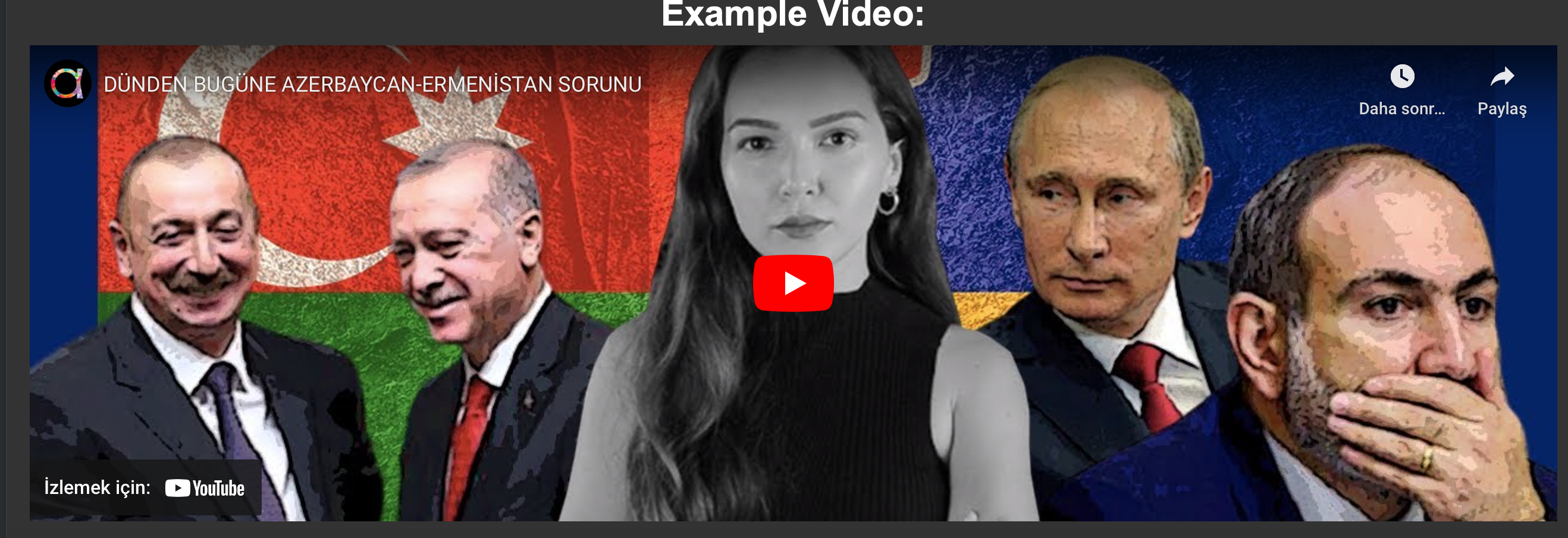Step 1: Find the Video
Find a video that is related to your topic.
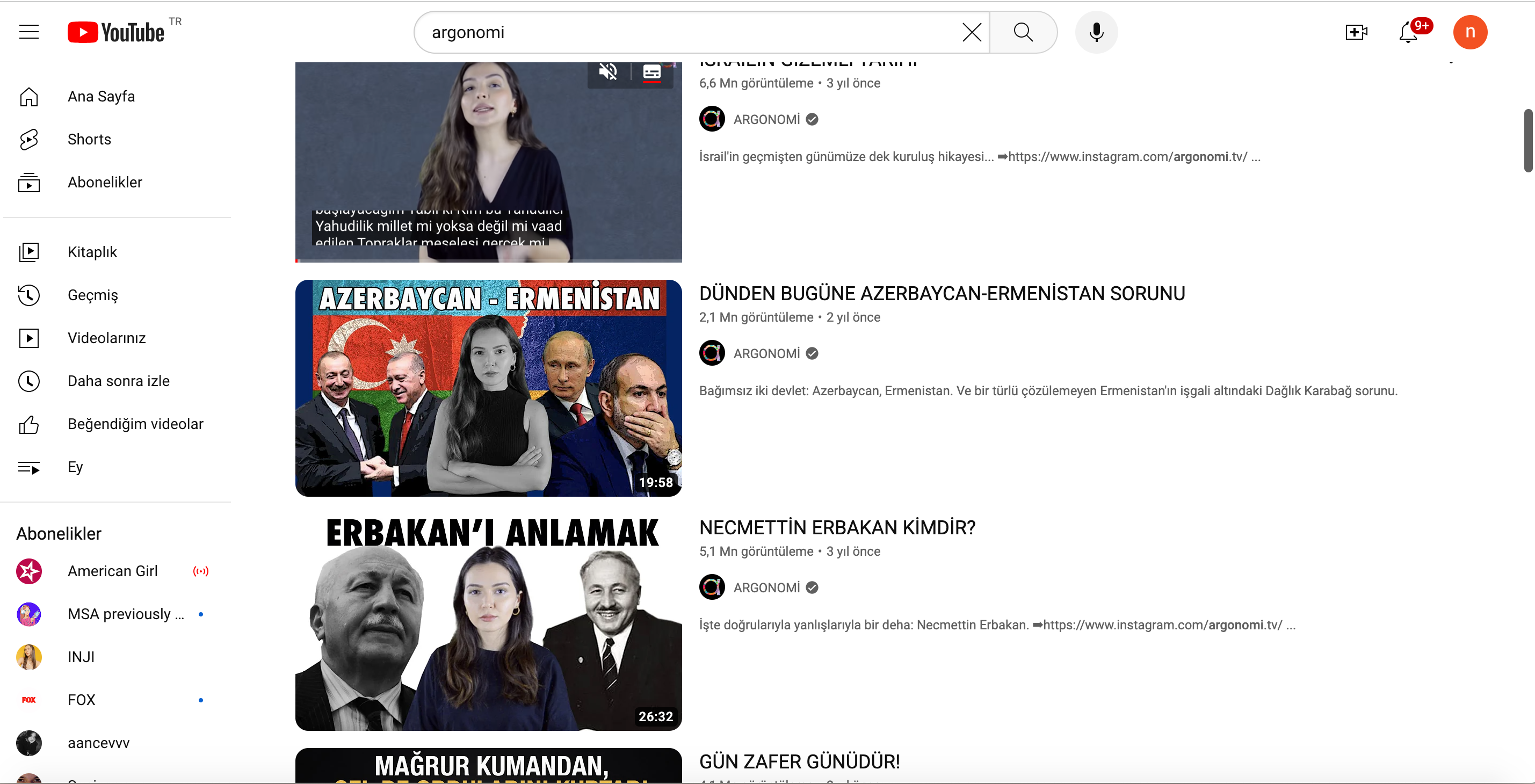
Step 2: Press The Share Button
Press the share button just like the way you see.
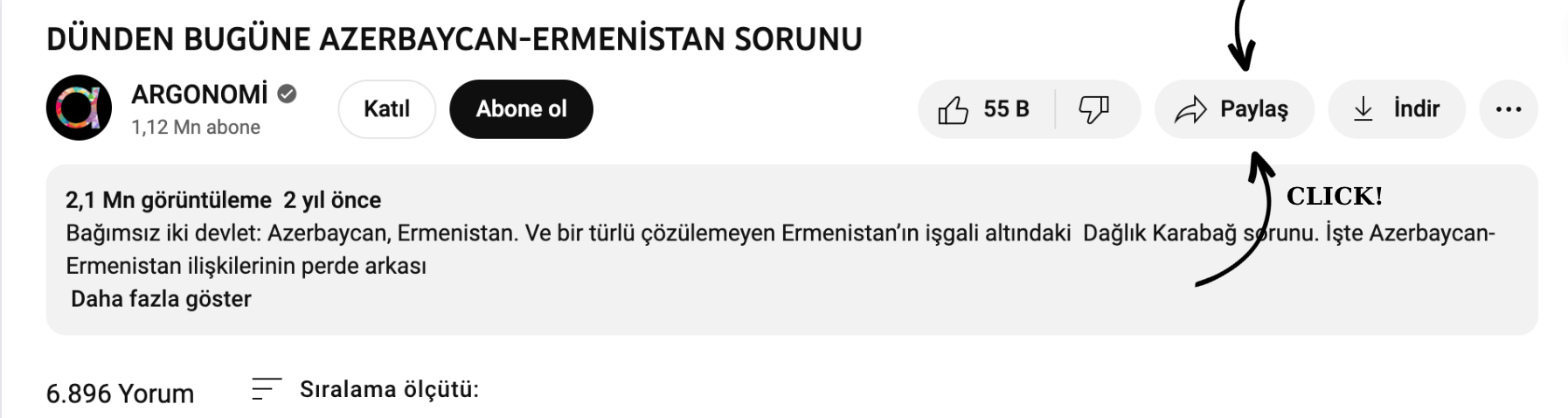
Step 3: Copy the Embed Code
Press the Embed Code, Double Click and copy it.
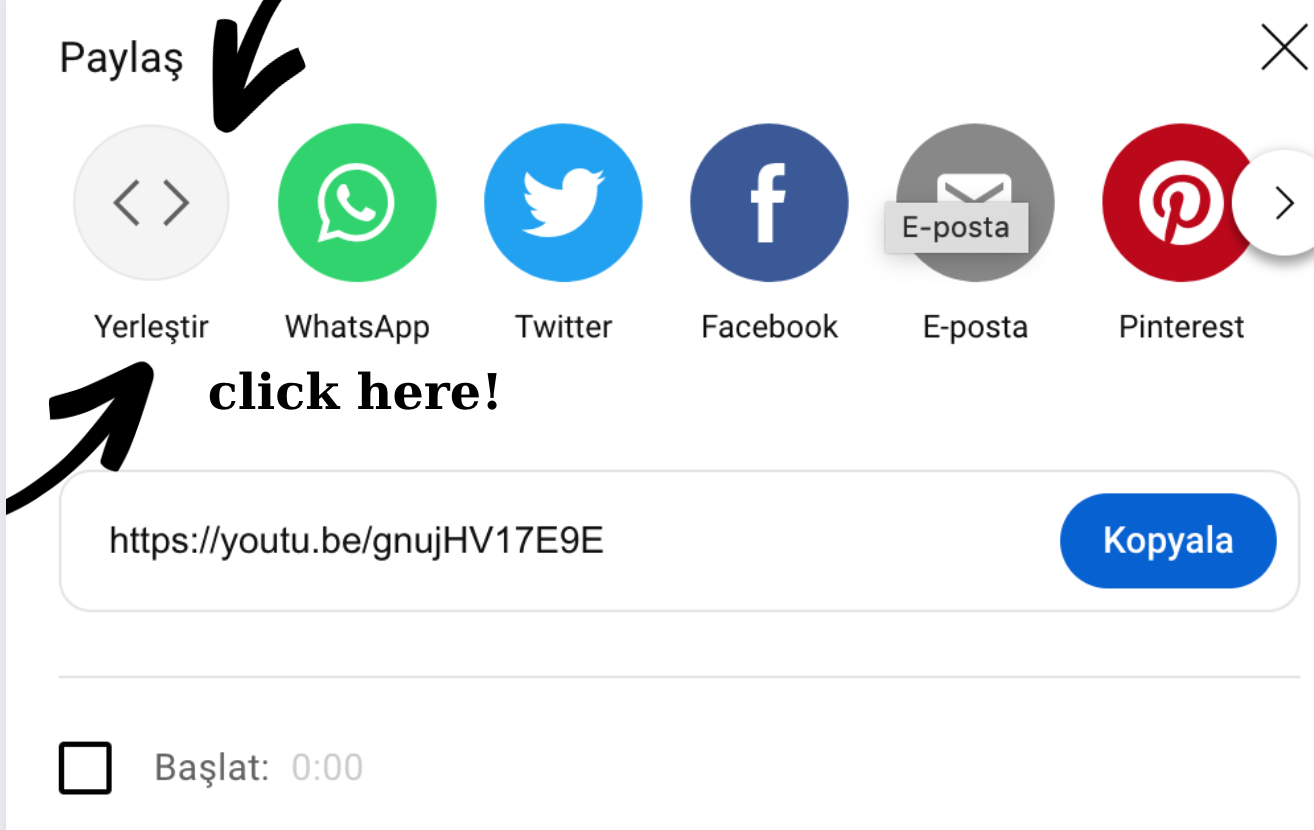

Step 4: Insert the Embed Code
Insert the Embed Code in your html file.
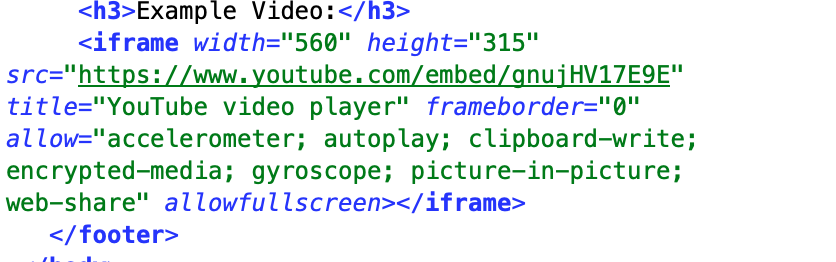
Step 4: Verify the Embedding
Be sure that your embedding can be seen on other devices. Run tests.